Reports
Eneris enables each inspector to input inspection details based on their preferences and association guidelines. That said, there are a few best practices that may be beneficial to follow to ensure better readability in the final inspection report.
Guided tutorial
When you first create a new account a guided tutorial will help you understand the basics of completing an inspection report in Eneris.
If you would like to restart this guided tutorial:
- Navigate to the
Settingsmenu. - Select the
Start Tourbutton.
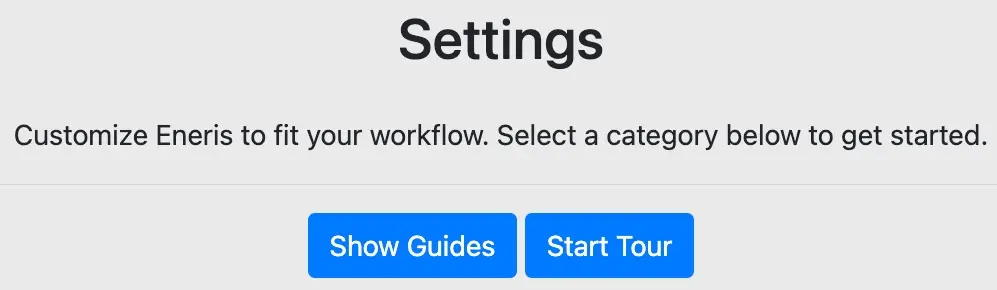
Sample reports
Sample PDF reports:
Sample PDF summaries:
Sample web reports:
Report writing best practices
Here are a couple of tips to optimize the length of inspection reports completed in Eneris:
- Consider entering business details, SOP templates, custom report comments, etc. prior to your first on-site inspection.
- Create the inspection (i.e., enter the property address, client name, date/time of the inspection, and any other general comments) prior to arriving on-site.
- If the property is in an area where you know there is poor cellular reception enter
Offline Modeprior to arriving on-site.
- If the property is in an area where you know there is poor cellular reception enter
- Using the
Additional Notesfield for longer text comments will result in better readability in the final report.- The
Description,Condition,Risk, andLocationfields benefit from shorter text entries.
- The
- Taking inspection photos in landscape (horizontal) mode, while not required, helps reduce the overall length of inspection reports.